How to enable wordpress post byt default comment enabled
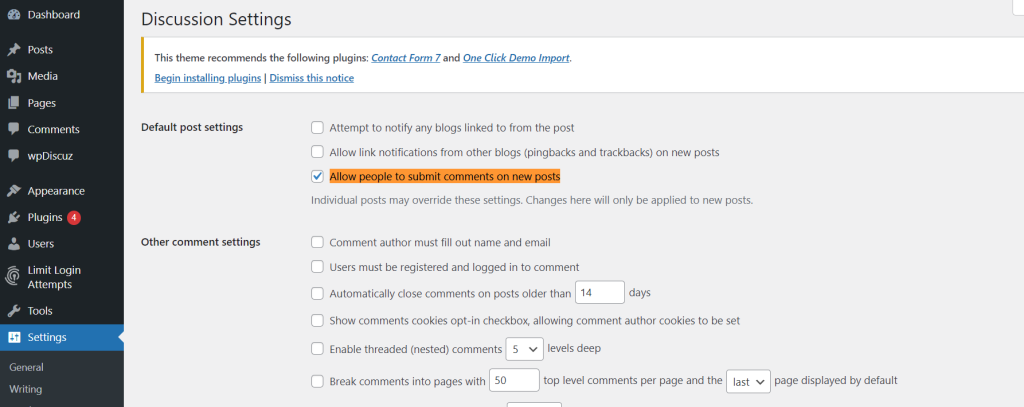
To ensure that comments are enabled by default on new WordPress posts, follow these steps:
- Dashboard Settings:
- Log into your WordPress dashboard.
- Navigate to Settings > Discussion.
- Under the “Default article settings” section, make sure that the option “Allow people to submit comments on new posts” is checked.
- Scroll down and click on the Save Changes button.
- Post-Level Settings (for already published posts):If you have existing posts where comments are disabled, and you wish to enable them:
- Go to Posts > All Posts in your WordPress dashboard.
- You can use the bulk edit feature to enable comments on multiple posts at once. Simply select the posts you wish to enable comments for, then choose “Edit” from the “Bulk Actions” dropdown and click Apply.
- In the bulk edit interface, set the “Comments” dropdown to “Allow”, and then click the Update button.
- Individual Post Editor:Every time you create or edit a post, you can decide whether to allow comments or not:
- When editing or creating a post, make sure you’re in the “Document” tab on the right side of the block editor.
- Scroll down and look for the “Discussion” section.
- If you don’t see the “Discussion” section, click on the three-dot menu at the top right corner of the editor and select “Options”. Under the “Advanced panels” section, make sure “Discussion” is checked.
- Under the “Discussion” section, check the box that says “Allow Comments”.
- Publish or update the post.