How to Create and Manage Custom Post Types in WordPress?
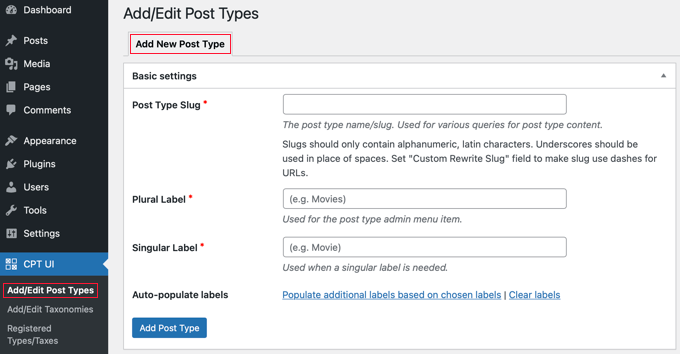
Are you tired of using the same old post types in WordPress? Do you want to add more flexibility and customization to your website? Look no further than custom post types. In this article, we will explore what custom post types are, why they are important, and how to create and manage them in WordPress.
What are Custom Post Types?
Custom post types are a way of adding new content types to your WordPress site. By default, WordPress comes with five post types: posts, pages, attachments, revisions, and menus. Custom post types allow you to create new content types that are specific to your site’s needs. For example, if you run a recipe site, you might create a custom post type for recipes. This would allow you to add custom fields for ingredients, cooking time, and more.
Why Are Custom Post Types Important?
Custom post types offer many benefits to website owners. They allow you to organize your content in a more meaningful way, making it easier for visitors to find what they are looking for. Additionally, custom post types can improve the SEO of your site by allowing you to create more targeted content. Finally, custom post types give you more control over the content on your site, allowing you to customize the editing experience for your users.
How to Create a Custom Post Type in WordPress
Creating a custom post type in WordPress is relatively easy. Here’s how to do it:
- Open your functions.php file in your theme folder.
- Add the following code:
function custom_post_type() {
$labels = array(
'name' => _x('Recipes', 'post type general name'),
'singular_name' => _x('Recipe', 'post type singular name'),
'add_new' => _x('Add New', 'recipe'),
'add_new_item' => __('Add New Recipe'),
'edit_item' => __('Edit Recipe'),
'new_item' => __('New Recipe'),
'view_item' => __('View Recipe'),
'search_items' => __('Search Recipes'),
'not_found' => __('No recipes found'),
'not_found_in_trash' => __('No recipes found in Trash'),
'parent_item_colon' => ''
);
$args = array(
'labels' => $labels,
'public' => true,
'publicly_queryable' => true,
'show_ui' => true,
'query_var' => true,
'rewrite' => true,
'capability_type' => 'post',
'hierarchical' => false,
'menu_position' => null,
'supports' => array('title','editor','thumbnail')
);
register_post_type('recipe',$args);
}
add_action( 'init', 'custom_post_type' );- Save the file and refresh your website.
- You should now see a new post type called “Recipes” in your dashboard.
How to Manage Custom Post Types in WordPress
Managing custom post types in WordPress is similar to managing regular posts. Here are some tips to help you get started:
- Use custom fields to add additional information to your custom post types.
- Use categories and tags to organize your custom post types.
- Use custom taxonomies to create more advanced categorization options.
- Use custom post types in your menu to create custom navigation options.
- Use plugins like Advanced Custom Fields to add even more customization options.
Conclusion
Custom post types are a powerful tool for website owners looking to add more flexibility and customization to their WordPress site. By creating and managing custom post types, you can organize your content in a more meaningful way, improve your site’s SEO, and give your users a more tailored editing experience. So why wait? Start creating your own custom post types today!