What are the different user roles in Moodle and their permissions?
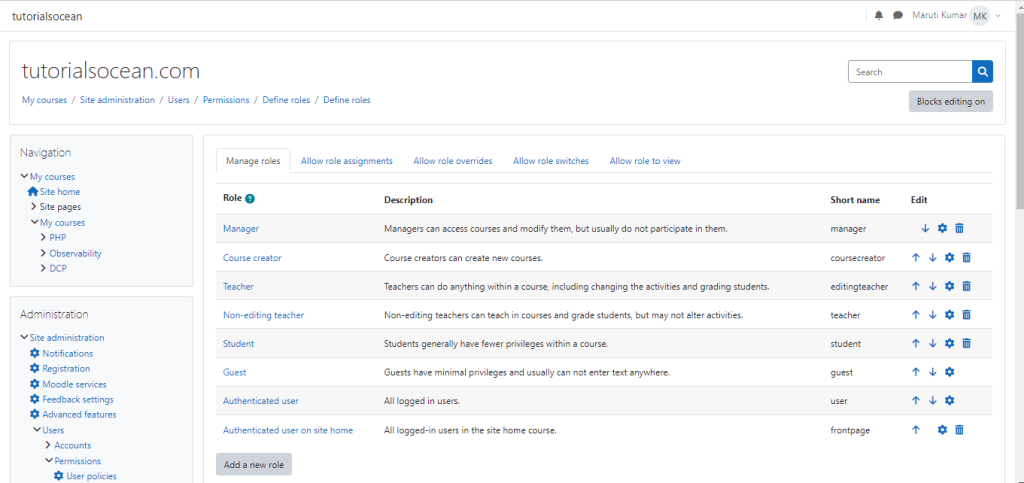
In Moodle, there are different user roles with varying permissions. Here are some commonly used user roles and their corresponding permissions:
- Manager: Managers have full control over the entire Moodle site. They can create and manage courses, users, and roles. They can also access and modify all activities, resources, and settings.
- Course Creator: Course creators can create and manage courses, including adding activities and resources within those courses. They have permissions to modify the content and settings of the courses they create, but their control is limited to their own courses.
- Teacher: Teachers can create and manage their own courses. They have permissions to add activities, resources, and modify course content within their assigned courses. Teachers can also grade assignments and participate in course discussions.
- Non-editing Teacher: Non-editing teachers have similar permissions to teachers, but they cannot modify the course content. They can participate in discussions, grade assignments, and view all course activities and course participant information.
- Student: Students have limited permissions in Moodle. They can access course content, participate in activities, submit assignments, and view their own grades. Students do not have permissions to modify courses or access administrative features.
- Guest: Guests have limited access to Moodle without the need for user accounts. Their permissions are usually restricted to view course content, but they cannot participate in activities or submit assignments.
Please note that the availability and specific permissions of these roles might vary depending on how Moodle is configured by the site administrator.