How to Create and Manage WordPress Website Sitemaps for Search Engines?
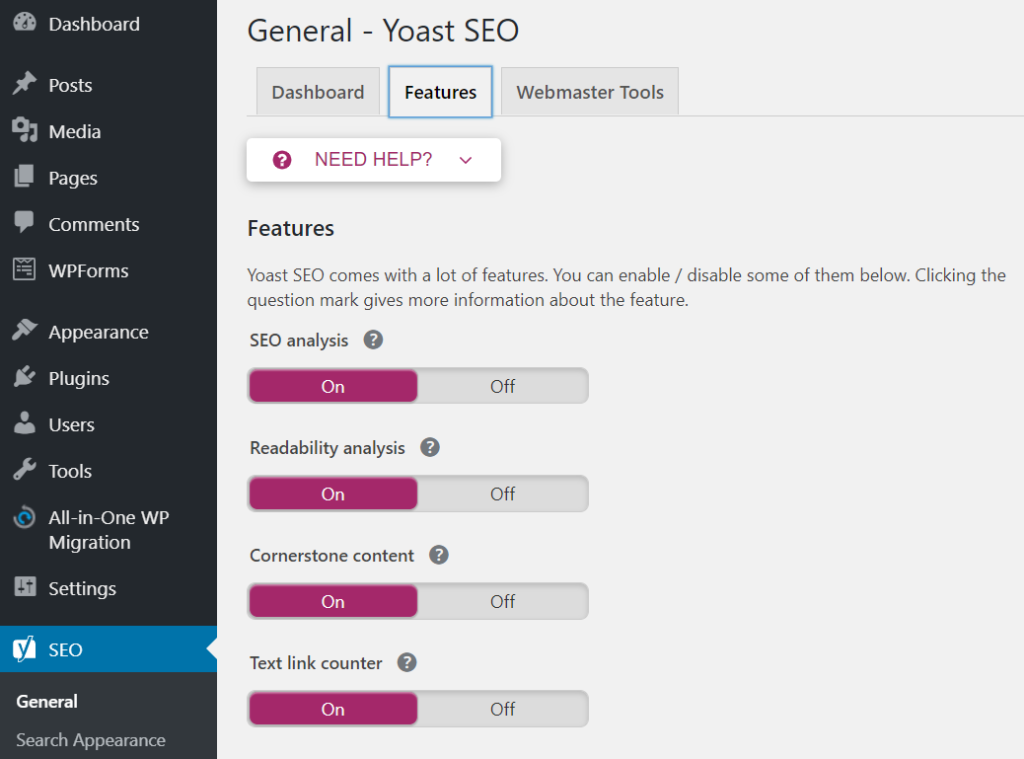
Are you struggling to get your WordPress website indexed on search engines? One of the most effective ways to improve your website’s visibility is by creating and managing sitemaps. In this article, we will guide you on how to create and manage WordPress website sitemaps for search engines.
What is a Sitemap?
A sitemap is a file that lists all the pages on your website and provides information about their relevance and importance. It helps search engines like Google, Bing, and Yahoo to crawl and index your website more efficiently. A sitemap also helps users to navigate your website and find the content they are looking for.
Why is a Sitemap Important for SEO?
A sitemap is important for SEO because it helps search engines to understand the structure and content of your website. By submitting a sitemap to search engines, you are telling them which pages on your website are important and should be crawled and indexed. This can help improve your website’s visibility on search engine result pages (SERPs) and drive more organic traffic to your website.
How to Create a Sitemap in WordPress?
Creating a sitemap in WordPress is easy, thanks to various plugins available. Here are the steps to create a sitemap in WordPress using the Yoast SEO plugin:
- Install and activate the Yoast SEO plugin.
- Go to the Yoast SEO > General > Features page and enable XML sitemaps.
- Click on the ‘?’ icon to view your sitemap link.
- Copy the sitemap link and submit it to Google Search Console.
How to Manage a Sitemap in WordPress?
Managing a sitemap in WordPress is crucial to ensure that search engines are crawling and indexing the correct pages on your website. Here are some tips for managing your sitemap in WordPress:
- Regularly update your sitemap to include new pages and exclude outdated pages.
- Check for any errors or warnings in your sitemap using Google Search Console.
- Monitor your website’s crawl rate and adjust your sitemap accordingly.
- Use a plugin like Google XML Sitemaps to generate a comprehensive sitemap.
Conclusion
Creating and managing a sitemap in WordPress is crucial for SEO and website visibility. By following the steps mentioned in this article, you can easily create and manage a sitemap for your WordPress website. Remember to update and monitor your sitemap regularly to ensure that search engines are crawling and indexing the correct pages on your website. Happy sitemap building!