How to enroll students in a Moodle course?
Moodle is a popular open-source learning management system (LMS) used by educational institutions and organizations to create and manage online courses. It provides a platform for teachers to deliver content, interact with students, and assess their progress in a virtual learning environment.
Here are the some simple steps to enroll students in a Moodle course using manual enrolment:
Step 1: Log in to Moodle as an administrator.
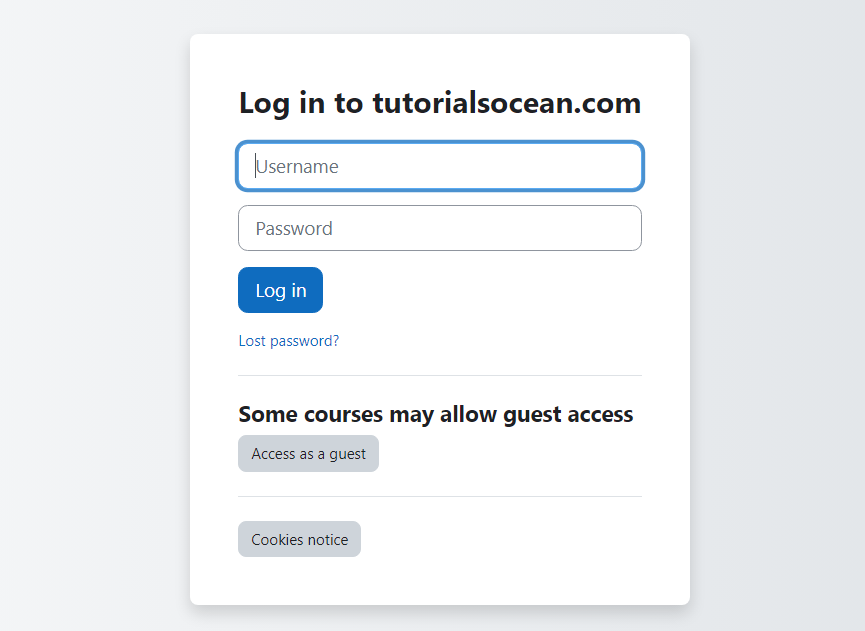
Step 2: Go to the my course section and click in the particular course, you want to enroll in.
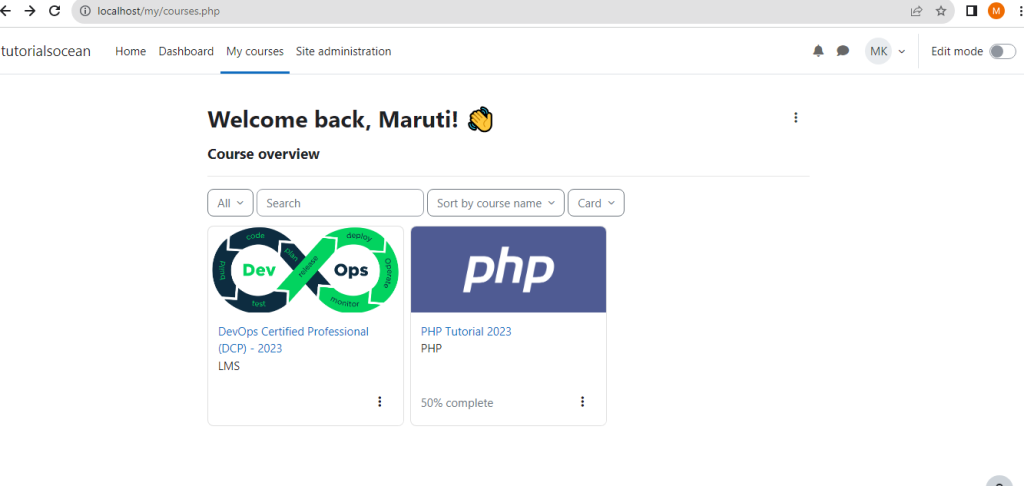
Step 3: Next Click on the Participants link in the navigation bar.
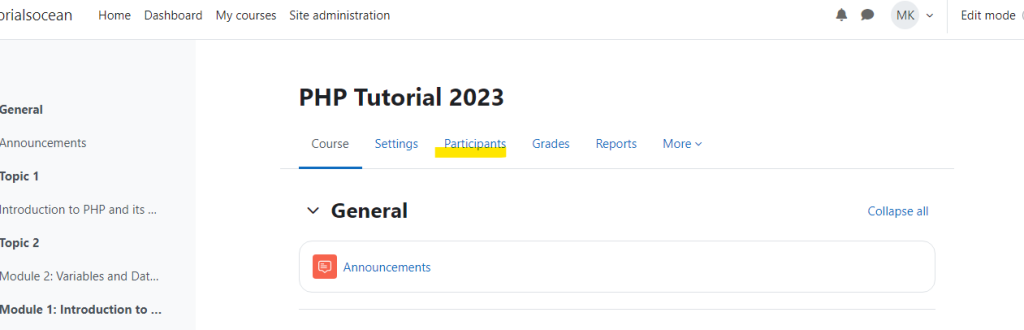
Step 4: Click on the Enrol users button.
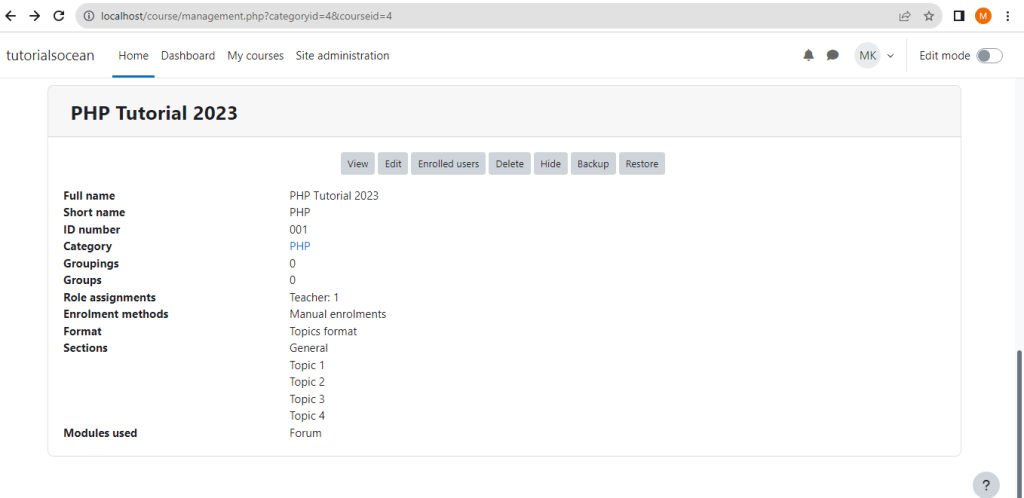
Step 5: Enter the usernames or email addresses of the students you want to enroll.
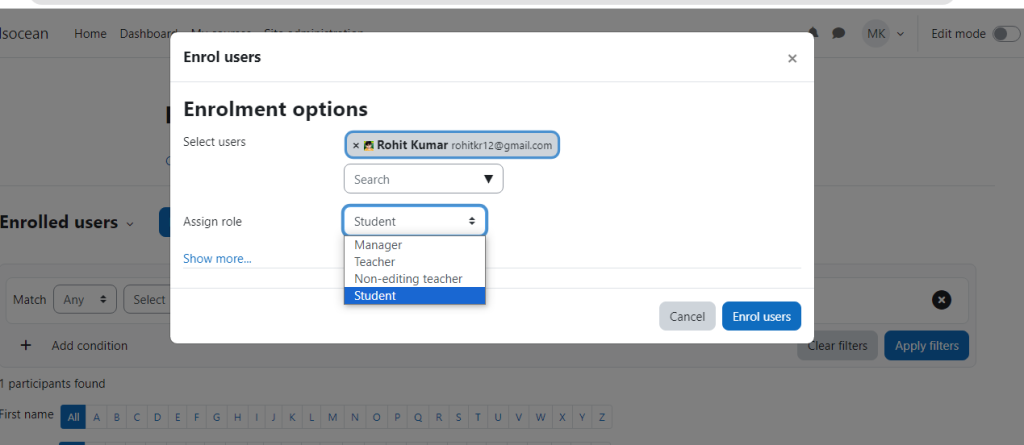
Step 6: Select the role you want to assign to the students.
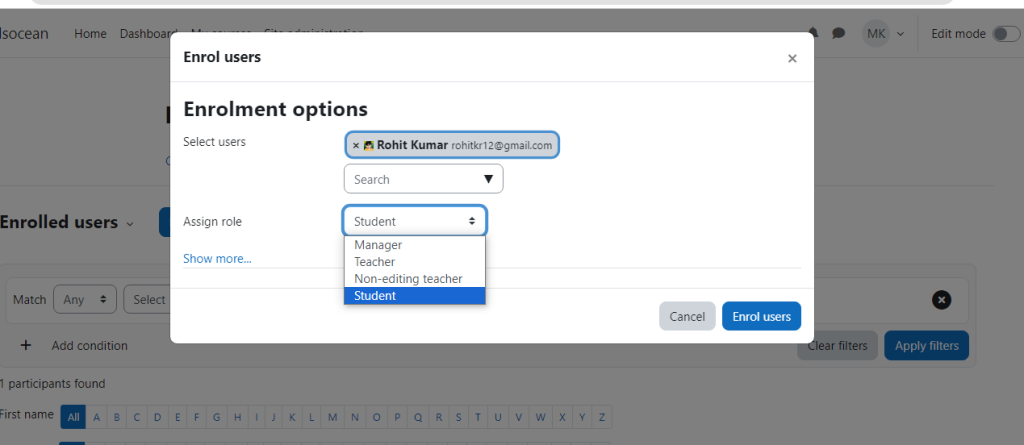
Step 7: Click on the Enrol selected users button.
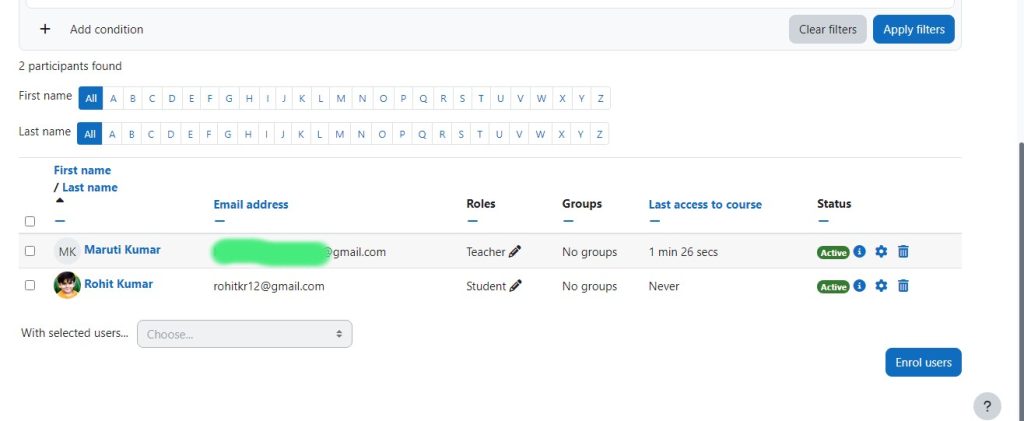
The students will be enrolled in the course and will be able to access all of the course content.
[…] How to enroll students in a Moodle course? […]