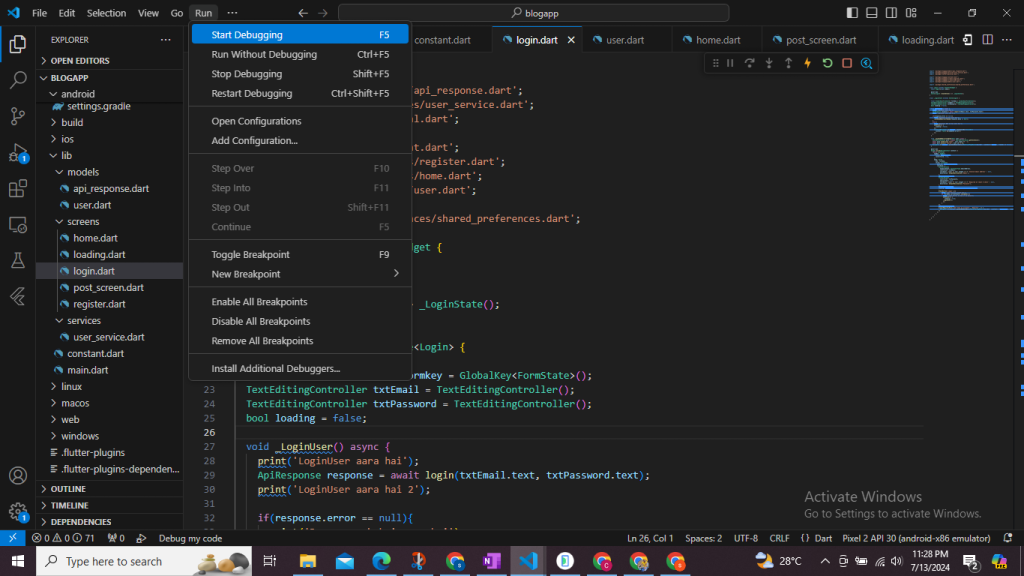how to run and debug in vs code flutter application
if you want Run Without debugging
Click “Run Without Debugging” OR press “Ctrl + F5”
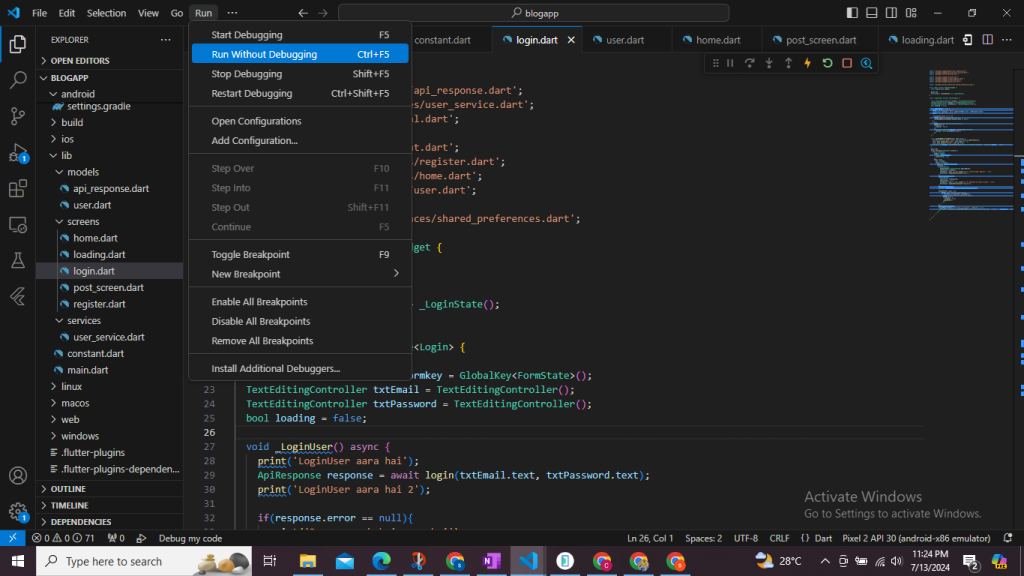
if you want Run With debugging
Click “Start Debugging” OR press “F5”
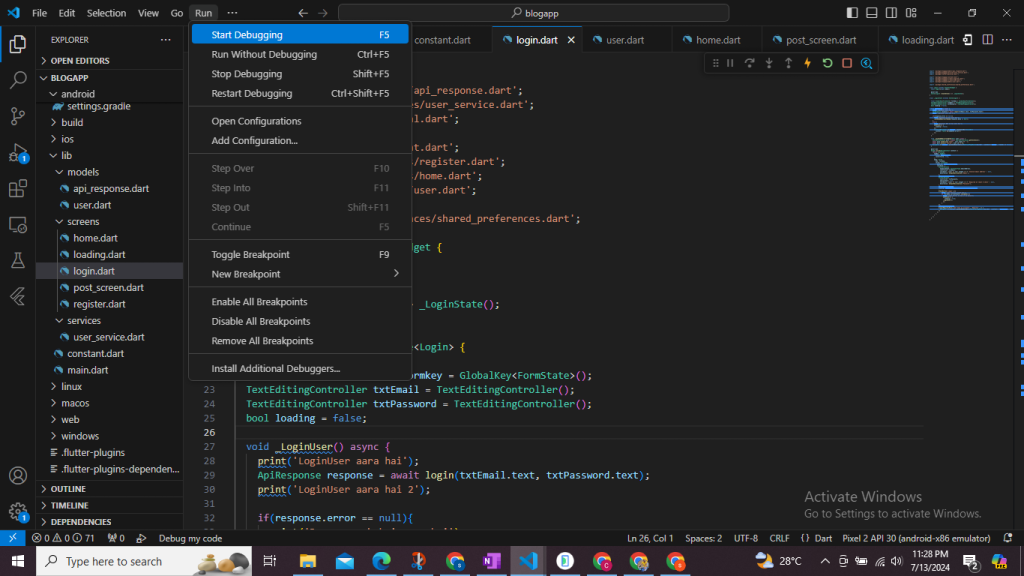
Expert in Open Source Solutions & Content Management Systems
Get your personal website + domain for just $100.
Limited Time Offer!
Claim Your Website Nowif you want Run Without debugging
Click “Run Without Debugging” OR press “Ctrl + F5”
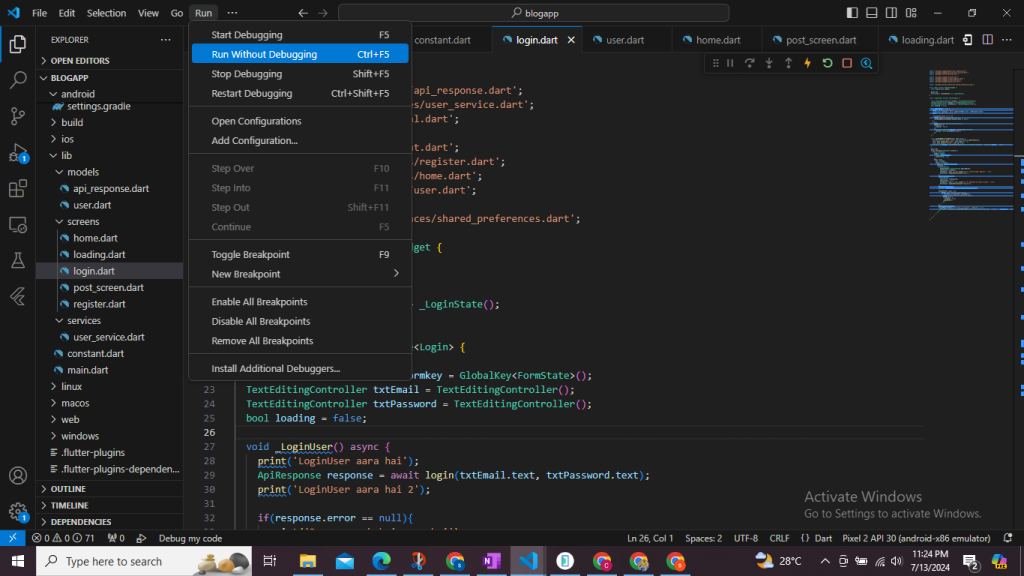
if you want Run With debugging
Click “Start Debugging” OR press “F5”