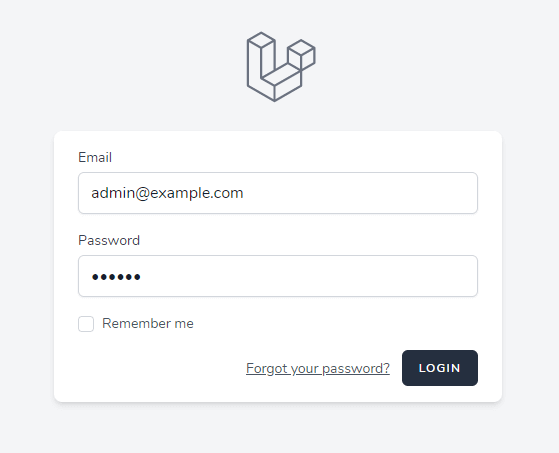Installing Laravel Breeze to a Fresh Laravel Project
Step’s
Step 1 :- First create a new Laravel application
Step 2 :- configure your database
Step 3 :- run database migrations
Step 4 :- install Laravel Breeze with the following command :-
composer require laravel/breeze --devwe will use Blade which is the default templating engine for Laravel. To start the scaffolding run these commands:-
php artisan breeze:install blade
php artisan migrate
npm install
npm run devRun the App
php artisan serveYou can now navigate to the login and register URL.
http://localhost:8000/login
http://localhost:8000/registerResult :- This is register page
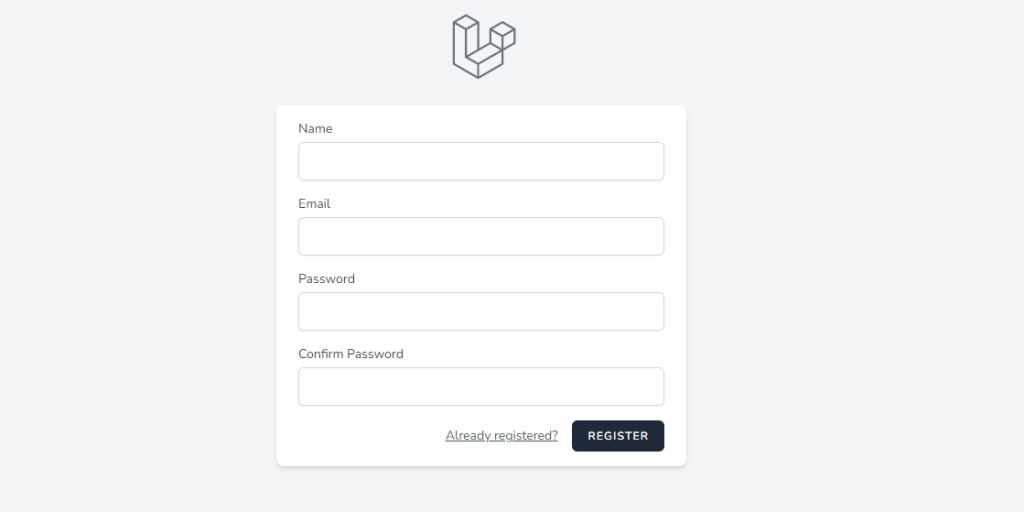
Result :- This is Log in page