How to Optimize Your WordPress Website for a Seamless Mobile User Experience
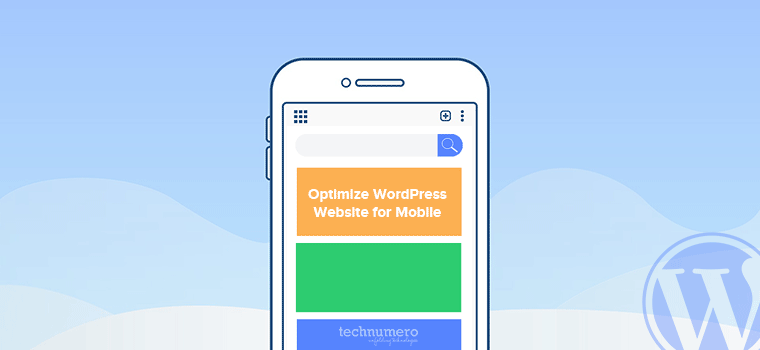
Are you tired of losing potential customers because of a poorly optimized mobile site? Do you want to improve your website’s performance and increase user engagement? Look no further than optimizing your WordPress website for mobile use!
In this article, we will explore the best practices for optimizing your WordPress website for mobile users. From responsive design to reducing page load times, we’ll cover all the essential steps you need to take to improve your website’s mobile experience.
Why Is Mobile Optimization Important?
Before we dive into the specific steps, let’s first discuss why mobile optimization is crucial for your website’s success. Mobile users now account for more than half of all internet traffic, and the number is only growing. If your website isn’t optimized for mobile use, you risk losing a significant portion of your potential audience.
Aside from potentially losing visitors, a poorly optimized mobile site can also negatively impact your search engine rankings. Google announced in 2015 that mobile-friendliness would become a ranking factor, and they have only continued to emphasize the importance of mobile optimization since then.
Now that we understand the importance of mobile optimization let’s dive into the essential steps you need to take to optimize your WordPress website.
Step 1: Choose a Responsive Theme
The first step in optimizing your WordPress website for mobile use is to choose a responsive theme. A responsive theme is designed to adapt to different screen sizes, ensuring that your website looks great regardless of the device used to access it.
There are many responsive themes available for WordPress, so take the time to find one that fits your needs and budget. Some popular options include Astra, Divi, and Avada.
Step 2: Use a Mobile-Friendly Plugin
In addition to choosing a responsive theme, you should also use a mobile-friendly plugin. A mobile-friendly plugin will automatically optimize your website for mobile use, ensuring that your content is easily accessible and readable on smaller screens.
Some popular mobile-friendly plugins for WordPress include WPtouch and Jetpack.
Step 3: Optimize Images for Mobile
Images are an essential component of any website, but they can also slow down your site’s loading time, negatively impacting the mobile user experience. To avoid this, you should optimize your images for mobile use.
There are several ways to optimize images for mobile, including compressing them, using responsive images, and lazy loading. By optimizing your images, you can ensure that your website loads quickly and smoothly on mobile devices.
Step 4: Minimize Page Load Times
Page load times are critical for mobile users, who expect websites to load quickly on their devices. To minimize page load times, you should optimize your website’s code and reduce the number of HTTP requests.
Some ways to reduce page load times include:
- Minifying CSS and JavaScript files
- Using browser caching
- Compressing files
- Reducing the number of plugins used on your site
Step 5: Simplify Navigation
Mobile users expect a streamlined and easy-to-use website experience, which means that you should simplify your website’s navigation. Consider using a hamburger menu or other mobile-friendly navigation options to make it easy for users to find what they’re looking for on your site.
Step 6: Test Your Website on Multiple Devices
Finally, you should test your website on multiple devices to ensure that it looks and functions correctly on all screen sizes. Consider using testing tools like Google’s Mobile-Friendly Test or BrowserStack to test your website on different devices and browsers.
By testing your website, you can ensure that your users have a seamless experience, regardless of the device they’re using to access your site.
Conclusion
Optimizing your WordPress website for mobile use is critical for ensuring that your website is accessible and engaging to all users, regardless of the device they’re using to access it. By following the steps outlined in this article, you can improve your website’s mobile experience and increase user engagement and satisfaction.
So what are you waiting for? Start optimizing your WordPress website for mobile use today!