How to Set Up and Manage WordPress Website Forms and Surveys?
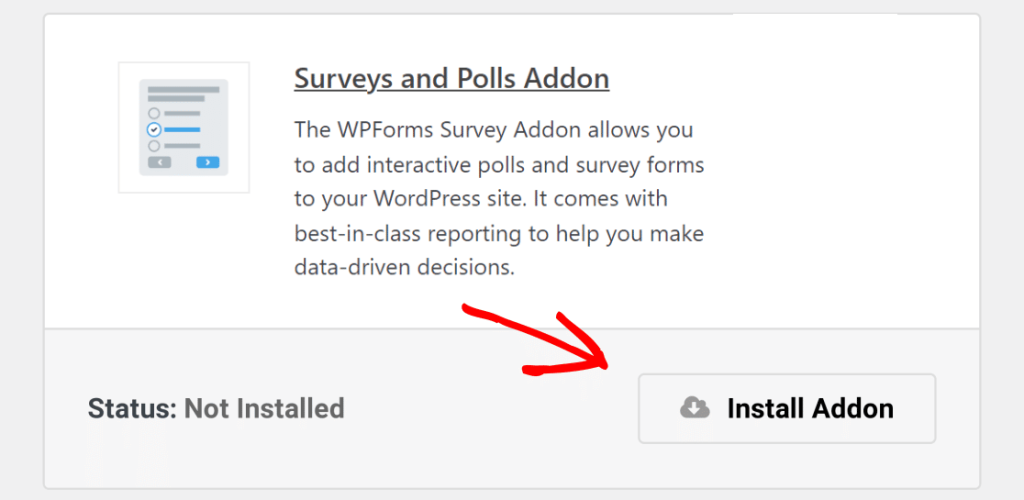
Are you looking for a way to gain valuable insights from your website visitors? Do you want to create a more interactive experience for your audience? One way to accomplish these goals is by setting up forms and surveys on your WordPress website.
In this article, we’ll walk you through the process of creating and managing forms and surveys on your WordPress site. We’ll cover everything from selecting the right plugin to customizing your forms and analyzing your data. So, let’s get started!
Selecting the Right Plugin
The first step in creating forms and surveys on your WordPress site is to choose the right plugin. There are many options available, but some of the most popular ones include Gravity Forms, Contact Form 7, and WPForms.
When selecting a plugin, consider your specific needs. Do you want to create simple contact forms or more complex surveys with multiple questions and answer options? Do you need integration with other tools, such as email marketing platforms or CRMs?
Once you’ve chosen a plugin, install and activate it on your WordPress site. You can typically do this by going to the Plugins section of your WordPress dashboard and searching for the plugin by name.
Creating Your Forms and Surveys

Once you’ve installed and activated your chosen plugin, it’s time to start creating your forms and surveys. Most plugins will provide a user-friendly interface for building your forms, allowing you to drag and drop fields and customize them to your liking.
When creating your forms and surveys, consider the following best practices:
- Keep it simple: Don’t overwhelm your audience with too many questions or fields. Stick to the most important information you need to gather.
- Use clear and concise language: Make sure your questions and instructions are easy to understand.
- Offer multiple answer options: Give your audience a variety of answer options, including multiple choice, dropdown menus, and text fields.
- Test your forms: Make sure your forms are working properly and test them on different devices and browsers.
Customizing Your Forms and Surveys
Once you’ve created your forms and surveys, you can customize them further to match your brand and website design. Most plugins will offer options for customizing the colors, fonts, and styles of your forms.
You can also add additional features to your forms, such as conditional logic (which displays different questions based on previous answers) and file uploads (which allow users to upload files such as resumes or photos).
Analyzing Your Data
Once your forms and surveys are live on your website, it’s time to start collecting and analyzing your data. Most plugins will offer a dashboard or reporting feature where you can view your form submissions and survey results.
When analyzing your data, consider the following tips:
- Look for trends and patterns: Identify common themes or trends in your data that can help you make informed decisions.
- Segment your data: Break down your data by demographics or other variables to gain deeper insights.
- Use your data to make improvements: Use your data to improve your website, products, or services based on what your audience is telling you.
Conclusion
Creating forms and surveys on your WordPress website can be a valuable way to gain insights from your audience and create a more engaging experience for your visitors. By selecting the right plugin, creating effective forms, customizing them to match your brand, and analyzing your data, you can unlock the full potential of forms and surveys on your website. Happy form-building!
[…] How to Set Up and Manage WordPress Website Forms and Surveys? […]