How to Set Up and Manage WordPress Website Server-Side Caching and Optimization?
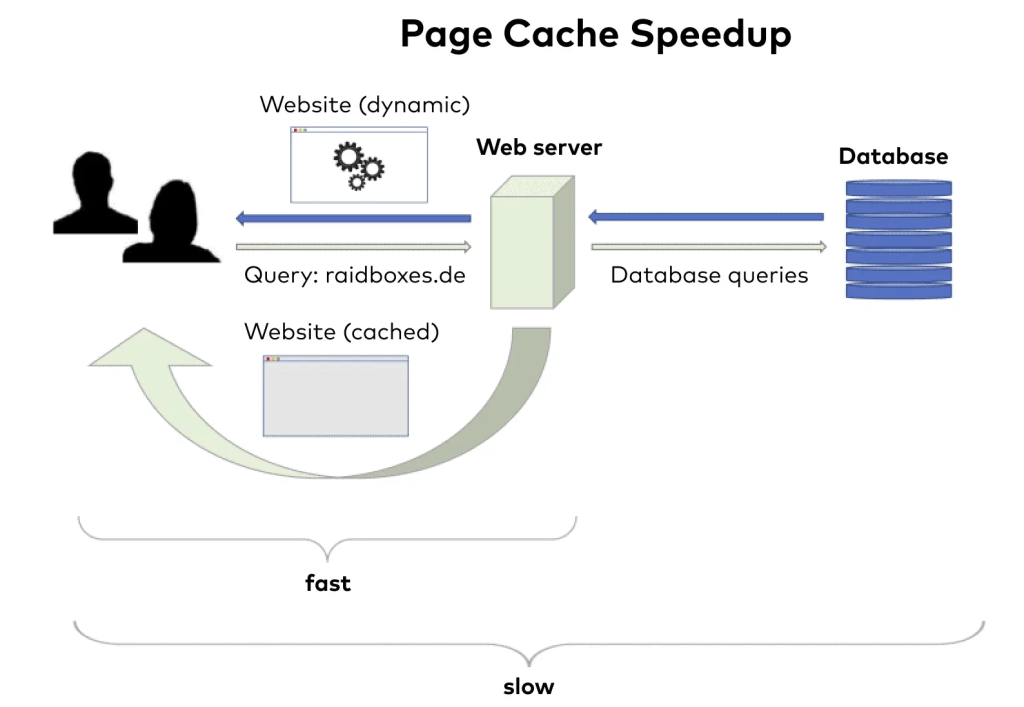
What is Server-Side Caching?
Server-side caching is the process of storing frequently accessed data in a cache memory to reduce the time it takes to retrieve the data from the server. When a user requests a webpage, the server retrieves the data from the cache memory instead of the database, which results in faster loading times.
Why is Server-Side Caching Important?
Server-side caching is important because it improves the performance of your website. A fast loading website not only enhances the user experience but also helps with search engine optimization (SEO). Google has stated that website speed is a ranking factor, so a fast loading website can improve your search engine rankings.
What is Server-Side Optimization?
Server-side optimization is the process of optimizing your server to improve the performance of your website. This includes optimizing your server’s configuration, software, and hardware to ensure that your website runs smoothly.
Why is Server-Side Optimization Important?
Server-side optimization is important because it ensures that your website runs smoothly and efficiently. A well-optimized server can handle more traffic and provide a better user experience for your website visitors.
Here are the steps on how to set up and manage WordPress website server-side caching and optimization:
- Choose a caching plugin. There are many caching plugins available for WordPress, so you’ll need to choose one that’s right for your needs. Some popular options include WP Rocket, WP-Optimize, W3 Total Cache, and LiteSpeed Cache.
- Install and activate the plugin. Once you’ve chosen a caching plugin, you can install and activate it on your WordPress website.
- Configure the plugin settings. The specific settings you’ll need to configure will vary depending on the plugin you’re using. However, most plugins will allow you to configure things like the cache duration, which pages to cache, and how to handle dynamic content.
- Test the results. Once you’ve configured the plugin settings, you’ll need to test the results to make sure that your website is loading faster. You can use a website speed testing tool like Pingdom or GTmetrix to test your website’s performance.
- Manage the cache. Once you’ve set up the caching plugin, you’ll need to manage the cache on a regular basis. This includes purging the cache when you make changes to your website content.
Here are some additional tips for setting up and managing WordPress website server-side caching and optimization:
- Use a caching plugin that’s compatible with your hosting provider. Some hosting providers have their own caching solutions, so you’ll need to make sure that the caching plugin you choose is compatible with your hosting provider.
- Test the plugin on a staging site before activating it on your production site. This will help you to ensure that the plugin is working properly and that it’s not causing any problems with your website.
- Purge the cache regularly. This will ensure that your website visitors are always seeing the latest version of your content.
- Monitor your website’s performance. Use a website speed testing tool to regularly monitor your website’s performance and make sure that the caching plugin is having a positive impact.
By following these steps, you can improve the performance of your WordPress website by using server-side caching and optimization.
Here are some of the benefits of using server-side caching and optimization:
- Faster loading times. Caching can significantly improve the loading times of your website, which can lead to a better user experience and increased conversions.
- Reduced server load. Caching can help to reduce the load on your server, which can improve the overall performance of your website.
- Improved SEO. Faster loading times can help to improve your website’s SEO ranking, which can lead to more traffic.
If you’re looking for ways to improve the performance of your WordPress website, then server-side caching and optimization should be a part of your strategy.