WordPress: wpdiscuz comments is not showing in wordpress
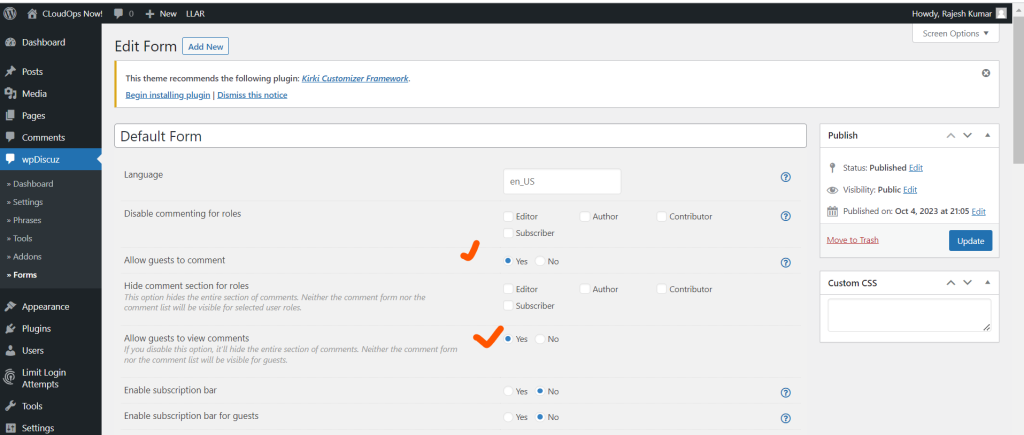
There are a few reasons why wpDiscuz comments may not be showing in WordPress:
- wpDiscuz is not enabled: Make sure that wpDiscuz is enabled by going to WordPress Dashboard > Plugins > Installed Plugins and clicking Activate next to the wpDiscuz plugin.
- Comments are not enabled on posts or pages: Make sure that comments are enabled on the posts and pages where you want them to show. To do this, go to the post or page editor and click the Screen Options tab in the top right corner. Then, check the box next to Discussion.
- wpDiscuz is not compatible with your theme or other plugins: Make sure that wpDiscuz is compatible with your WordPress theme and other plugins. You can check the wpDiscuz compatibility list on the wpDiscuz website.
- There is a caching issue: If you are using a caching plugin, try clearing your cache.
- There is a conflict with another plugin: If you have tried all of the above and wpDiscuz comments are still not showing, try deactivating all of your plugins and then reactivating them one by one to see if you can identify the plugin that is causing the conflict.
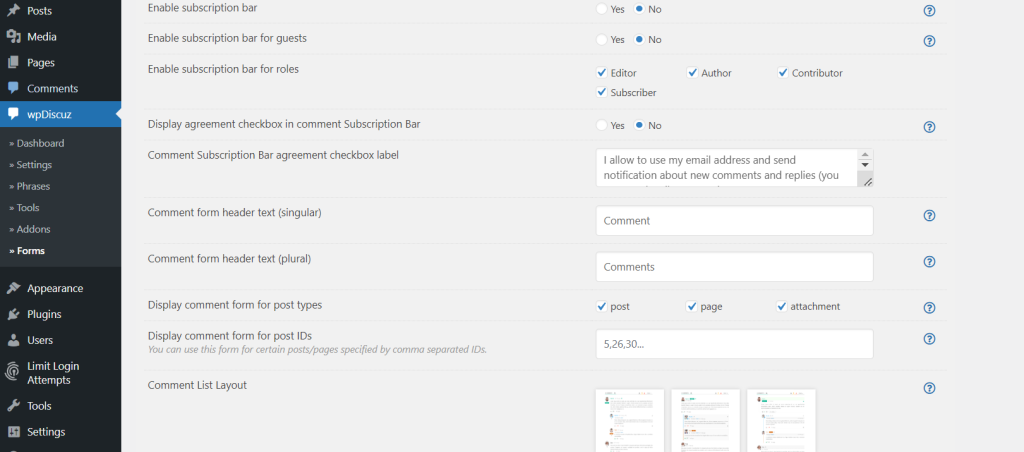
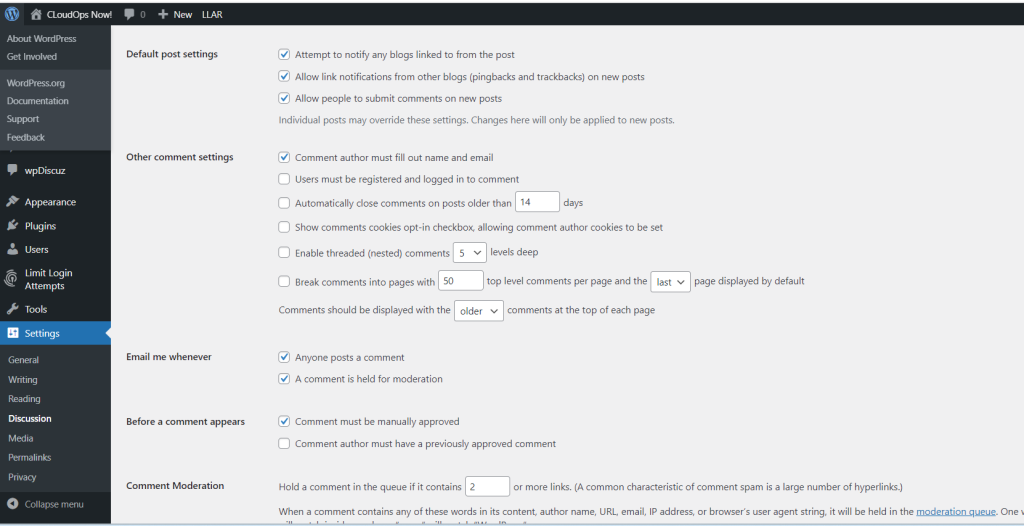
If you are still having trouble getting wpDiscuz comments to show, please contact the wpDiscuz support team for assistance.
Here are some additional troubleshooting tips:
- Try switching to the default WordPress theme to see if that fixes the issue.
- Try disabling all of your plugins and then reactivating them one by one to see if you can identify the plugin that is causing the conflict.
- Check your WordPress error logs for any errors related to wpDiscuz.
- Contact the wpDiscuz support team for assistance.